 |
| |
DOWNLOADS: 482
Your downloads should start automatically
If it does not, click restart.
|
|
Process Explorer shows you information about which handles and DLLs processes have opened or loaded.
The Process Explorer display consists of two sub-windows. The top window always shows a list of the currently active processes, including the names of their owning accounts, whereas the information displayed in the bottom window depends on the mode that Process Explorer is in: if it is in handle mode you'll see the handles that the process selected in the top window has opened; if Process Explorer is in DLL mode you'll see the DLLs and memory-mapped files that the process has loaded. Process Explorer also has a powerful search capability that will quickly show you which processes have particular handles opened or DLLs loaded.
The unique capabilities of Process Explorer make it useful for tracking down DLL-version problems or handle leaks, and provide insight into the way Windows and applications work. (32-bit)
|
|
Connecting you to "Microsoft SysInterna" ...
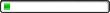
Added: Mar.14,2015 Size: 1.07mb Views:1085
Author: Microsoft SysInterna
License: Freeware
Filename: Process Explorer 16.05.zip
Filetype: zip
Languages: Multiple languages
Requirements: Windows (All Versions)
|
|